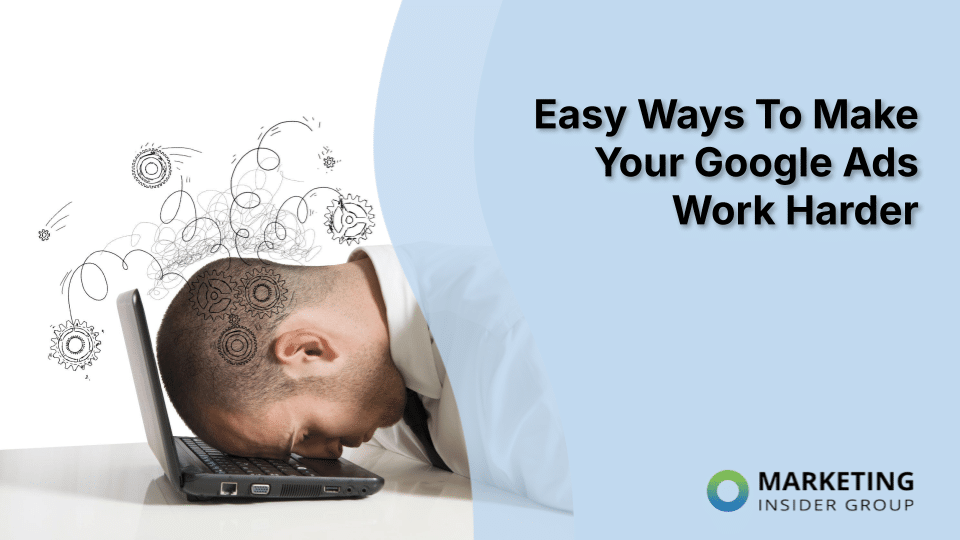
To be honest, it is hard to imagine having a business in the XXI century and not using Google Ads to drive more traffic and increase sales. This platform has already become a default for many companies to integrate with, and not because it does not have analogues. Created by the world’s tech giant, Google Ads has proven itself to be a convenient and effective tool for boosting and improving ad results.
As we know, however, appetite comes with eating. A desire to improve Google Ads performance is natural, and here, we will share the ways you can do that!
Switch to the server-side tracking model
Here is the secret: server-side tracking can improve almost anything when it comes to online business. Google Ads is not an exception. The service uses the pay-per-click model, which means you do not need to pay for the ads that no one is interested in. The paradox is, however, that you do not want to launch an ad that will not attract any customers at all.
So, how would you identify a successful advertising campaign? Of course, you can dive into Google’s invoices and, based on the amount you pay for a certain period, calculate how many clicks you had. This method has 2 problems:
- a click itself does not mean a conversion;
- a big invoice for advertisement does not mean big success.
All of us are ultimately interested in bigger numbers on our accounts, not in the invoices we get. So, how do you measure the success of each Google Ads commercial you launch?
Data tracking is the solution many companies and businesses stick to. They gather information about the pages their clients visit, their actions (e.g., purchase or leave the site), other products they view, etc., and send it to analytical platforms (in our case, Google Analytics).
This data allows businesses to target their potential clients better, advertise the goods they might potentially need, and increase their interest. Moreover, data tracking provides insights into which ads are more effective than others and lead to more conversions.
Nowadays, a more modern and powerful model of tracking is gaining popularity. Instead of transferring the tracked data to the analytical platforms directly from the client’s browser, we recommend sending it to a cloud server first. This approach has several significant advantages.
- Tracking scripts are often blocked by ad blockers and browser security protocols, which makes the information sent to analytics incomplete. By sending it to a server first, you gain a chance to review and enrich it.
- Sending private data, such as name, address, etc., to the analytical platforms is against modern privacy policies. By reviewing it on a server, you can remove all the forbidden data before moving it further.
Thanks to more detailed Google Ads conversion tracking reports, you will be able to better configure and target your Google Ads campaigns.
Experiment with Smart Bidding strategies
Google Ads would not be such a popular and effective platform if it did not integrate with all the modern tech trends. Its bidding system evolved with the appearance of AI. The Smart Bidding feature adjusts your bids in real time depending on the initial input and requirements. Here are the Smart Bidding strategies we recommend you pay attention to.
- Target CPA. If you activate this strategy, you can set up a desired cost per acquisition that you would like to stick to, and Google algorithms will automatically adjust the bids to fit it.
- Target ROAS. This strategy focuses on the desired return on ad spend you want to achieve and automatically modifies the bids to fit the required sum.
- Maximize conversions. This strategy is an ideal choice for those who do not have a specific ROAS, CPA, or CPC in mind, but want to get as many conversions as possible. Google Ads algorithms can take care of this as well.
The main advantage of using the Smart Bidding feature is that it excludes all the guesswork and fluctuations that may happen when you adjust the strategies manually. All the adjustments it does are based on dozens of factors, such as device, location, time of the day, previous indicators, etc., and aimed at maximizing the required results. If you are already a Google Ads user, we recommend you try them.
Improve your ad’s quality score
Google Ads has a quality score that ranges from 1 to 10, where 10 is the highest quality. This score depends on various factors. These factors, in their essence, measure how relevant your ads are to the users you want to show them to. Increasing this score will maximize the efficiency of your campaign and generally make Google Ads work harder. Here are some of the applied recommendations on improving this score.
- Focus on ad relevance. You must be sure that the product you advertise fits the keywords you use in the campaign. Always consider the search intent, and make it the basis on which you build your campaign.
- Use dynamic keyword insertion. This feature will record the keywords that triggered your ad and automatically update the commercial text to include them. This way, all further triggers will be more relevant to the users.
- Improve the landing page. It should be connected to the ad and reflect its main message. Users redirected to it from the ads must be able to get all the specifications, important information about the product, and purchase it easily.
Obviously, this list is not final, but these three recommendations would be more than enough for the beginning. If you would like to share your ideas or add something to it, leave a comment below. We will not charge you for this.
Conclusion
It is impossible to share all our ideas on how to make Google Ads work harder, as there are dozens. In addition to that, Google Ads itself is an enormous and immeasurable platform that opens all of its secrets to those who dare to explore it themselves. We have given you some hints and tricks, but all the rest is on you. If you come across something interesting and useful to boost Google Ads even more, let us know!
0 Commentaires